Your Company, Your Processes – 100% Custom LMS
TCmanager® LMS is the learning management system that adapts 100% to your processes, your branding, and your requirements. Design your learning landscape as individually as your company - flexible, secure, and endlessly scalable.
Tailored Flexibility with your custom TCmanager® LMS
TCmanager® LMS offers unparalleled versatility through its configuration options. This allows you to customize your digital learning environment precisely to meet your specific requirements and support your individual processes.
The system is designed for precision and adaptability, continually evolving with your organization's needs. With TCmanager® LMS, you benefit from a flexible, future-proof solution that seamlessly adapts to your processes.
Flexible LMS Customizing for Individual Requirements
Configure Processes and Map Your Own Workflow
Workflows enhance reliability by automating tasks, ensuring consistency, and reducing errors. Editable processes significantly increase overall productivity:
- Automated Correspondence:
Professional MS Word® templates for personalized mail merges
- Flexible Approval Workflows:
Independent setup and customization of processes
- Central Configuration:
Comprehensive range of settings for precise control
- Independent Customizations:
Standalone configuration for current and future needs
Individual Roles and Permissions for Every Use Case
Our advanced role and permission management system enables precise control over all accesses:
- Granular Permissions: Define specific access, read, and edit rights
- Audience-Specific Portals: Serve different customer groups with their own learning content
- Flexible User Management: Administrators access only the data they need
Branding & White Label: Learning Portals matching your Corporate Identity
Complex international training organizations can quickly and affordably create customized training environments using standard learning portals.
Corporate Branding with White Label LMS
- Custom Color Scheme: Define the complete color palette of your learning portals
- Logo Integration: Use your company logo for a unified appearance
- Customizable Layouts: Layouts defined during LMS setup
- White-Label Solution: Fully customizable to your corporate design
Multilingual User Interface for International Teams
TCmanager® LMS is equally suitable for local and global training management:
- Complete Multilingualism: administrated in German and English
- Flexible Language Options: Learning platforms and training portals in any desired language
- Various Font Styles: Support for all international script systems
- Local Customizations: Regional holidays, translations, and culturally specific content
- Time Zone Management: Courses consider different time zones worldwide
- Multiple Currencies: Smooth international transactions
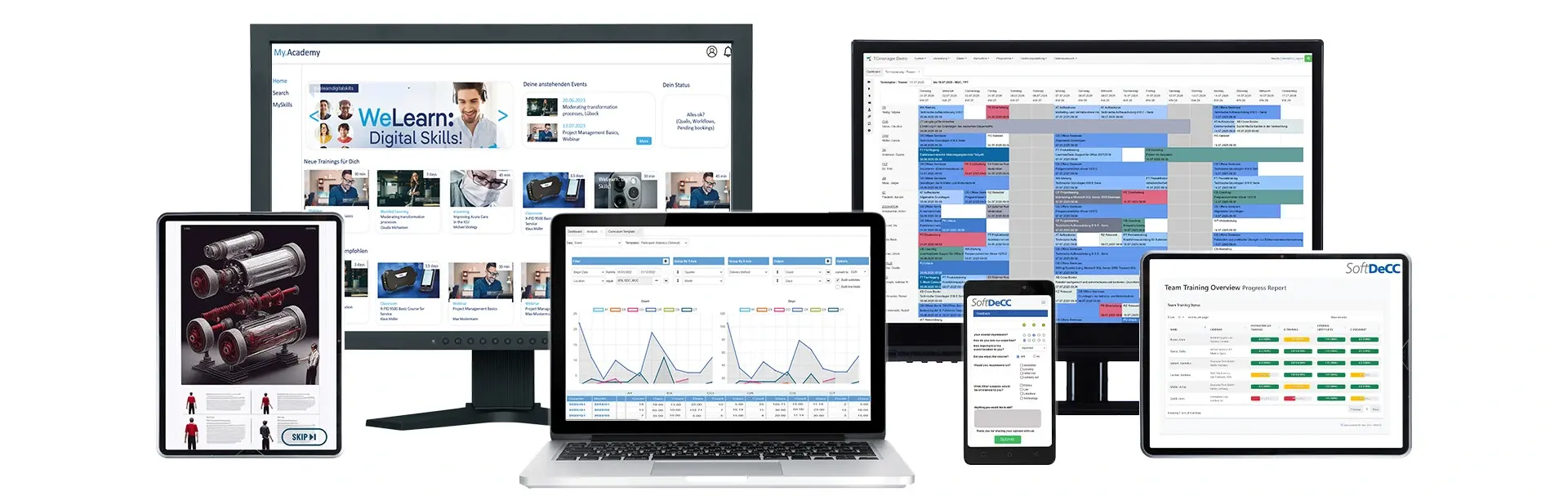
Process Automation & Workflow Design: Efficiency through intelligent workflows
TCmanager® LMS simplifies complex processes with user-friendly automation features.
Automated Correspondence and Approvals
Communication is central in the training business, from welcome letters to certificates:
- MS Word® & E-Mail Templates: Flexible mail merge functions for personalized documents
- Time Saving: Automation of recurring tasks such as recipient data
- Consistent Quality: Error-free and professional documents for a strong corporate image
- Automatic Workflows: Approval processes and notifications
- Todos & Checklisten: Organized task management with due dates and shared information
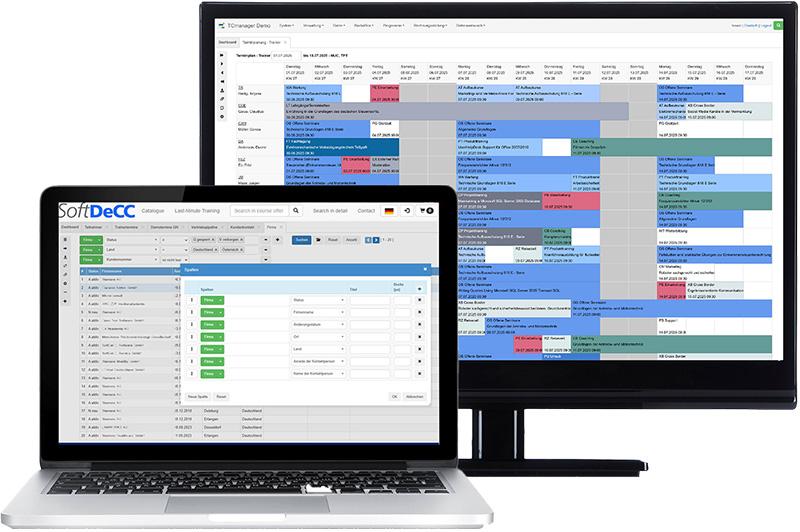
Custom Trainings as per Your Specifications
- Intuitive User Interface: Quick creation of training catalogs without technical expertise
- Structured Organization: Catalogs organized by topics, departments, or fields of expertise
- Diverse Content Formats: Face-to-face seminars, online courses, tests, and blended learning paths
- Flexible Search Masks: Create data views of any complexity
- Batch Processing Functions: Efficient handling of large data volumes
User & Rights Management: GDPR-compliant and secure
Data security is top priority. TCmanager® offers GDPR-compliant features that simplify your compliance tasks.
Granular Rights Management
- Secure Data Management: Precise control over all access and editing rights
- Role-Based Permissions: Administrators access only necessary data
- Flexible User Management: Individual rights assignment for each use case
Transparent Audit Trail and Data Cleanup
- Complete History: Thorough logging of all data changes
- Audit Trail: Comprehensive documentation for transparency and compliance
- Data Cleanup Functions: Identification and deletion of outdated data
- Anonymization: Relevant data for compliance with accounting policies
- GDPR Compliance: Automatic support for data protection requirements



Advanced Features for Professional Training Management
Analysis & Controlling
- Customizable Reports: Easy creation, storage, and Excel® export with one click
- Flexible Formats: Graphical and tabular representation with standard evaluations
- Comprehensive Standard Reports: Participant statistics, trends, and revenue figures
- Customized Analysis: Flexible search masks for demand-oriented analyses
Invoicing & Financial Management
- Various Billing Options: Classic invoicing, cost centers, training accounts
- Flexible Payment Options: Discounts, installment payments, individual and batch invoices, vouchers
- System Integration: Interfaces to financial software (e.g., SAP) and payment service providers
- Revenue Accounts: Documentation of income from various training offerings
Marketing & CRM
- Customer Relationship Marketing: Integrated professional CRM functions
- Data Import & Export: Easy exchange with MS Excel® and other systems
- Regular Data Exchange: Development of individual interfaces available
- Automated Synchronization: Up-to-Date data in all systems through data robots
Use Cases: How Companies Flexibly Use TCmanager®
Customer Reports and Typical Customization Scenarios
Complex international training organizations use TCmanager® for various applications:

- Multiple Learning Portals: Serve different customer groups with their own learning content
- International Training Organization: Cross-location management with local adjustments
- Industry-Specific Solutions: Adaptation to specific requirements of different industries
- Scalable Implementation: From small teams to large enterprise solutions
FAQs about Corporate Customized LMS
How long does a custom LMS setup with TCmanager® take?
The timeline depends on the scope of LMS customizing. A basic individual setup can often be completed within a few weeks—more complex requirements may take longer.
Is White Label also possible for partner portals?
Yes, TCmanager® allows full white label customization for partner portals. Logos, colors, and content can be individually tailored for each client or tenant.
What does "Custom LMS" mean?
TCmanager® enables full customization of the user interface, workflows, roles, navigation, and terminology - resulting in a truly individual LMS.
Can I reflect my corporate design in the LMS?
Yes. TCmanager® supports full corporate branding - from colors and logos to language and UI elements: for a consistent learning experience.
How flexible is TCmanager® in LMS customizing?
Whether it's processes, reports, or learning paths, TCmanager® is modular and adaptable to your specific requirements and organizational structure.
Is a custom LMS also suitable for international use?
Yes, TCmanager® is multilingual and reflects time zones, fonts, currencies and local holidays. Design, content, and workflows can be tailored per audience or region.
Can I modify existing LMS processes?
Absolutely! TCmanager® allows unique customization or extension of existing workflows to match your organization's specific requirements.
How does TCmanager® support white label learning management systems?
You get a fully customized LMS, including design, language, and structure. Your users see only your brand, not the provider’s.
Some of our Customers




Why a customizable LMS is essential
Standardized learning management systems quickly reach their limits: they fail to accurately reflect internal processes, appear visually disconnected from the corporate design, and are difficult to scale or extend. This leads to inefficient workarounds, low user acceptance, and high administrative overhead.
Your Benefits at a Glance:
- Seamless integration into your corporate design and system landscape
- Tailored workflows, roles, and reports to match internal processes
- No extra training needed due to intuitive, custom-fit structures
- Brand-consistent learning experience across all touchpoints
- Higher user acceptance and engagement
- Efficient scaling for partner portals and international use
- Flexible mapping of complex organizational structures
- Future-proof investment through modular adaptability
Consult with our LMS Experts
We personally and comprehensively answer your questions. Schedule your preferred appointment at +49(0)89 / 3090 839 30.
Discover how TCmanager® LMS can be precisely tailored to your needs and revolutionize your training processes.
.jpg)




